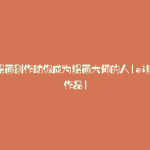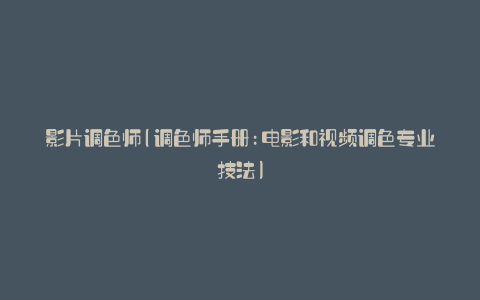肖像大师作品(肖像画 大师)
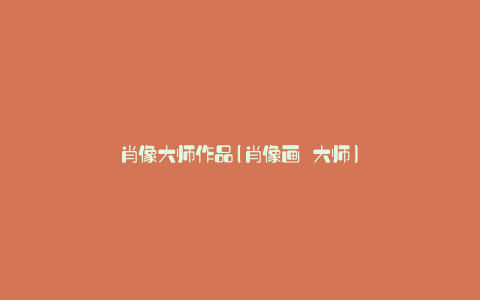
1ComfyUI Portrait Master 肖像大师 1.1ComfyUI Portrait Master 简体中文版 1.2姿势库 | Model Pose Library 2ComfyUI Portrait Master 肖像大师如何使用 3从 ComfyUI 管理器安装 4手动安装 5ComfyUI Portrait Master 肖像大师GitHub地址ComfyUI Portrait Master 肖像大师
ComfyUI Portrait Master 肖像大师 简体中文版是一款人物肖像提示词生成模块,优化肖像生成,选择永远比填空更适合人类,能够根据用户需求生成各种肖像的提示词,包括镜头类型、性别、国籍、面部表情、发型等多项参数。用户可根据个人需要自定义内容,如发型、表情等。此工具支持多种工作流,广泛适用于不同场景,包括视频制作和设计等。目前版本为2.2,优化 + 汉化 自ComfyUI Portrait Master项目,不过飞开箱即用,感兴趣的同学可以到项目学习使用,网上有详细的教程搜索一下就可以了。
ComfyUI Portrait Master 简体中文版
姿势库 | Model Pose Library
ComfyUI Portrait Master 肖像大师如何使用从 ComfyUI 管理器安装在ComfyUI Manager的搜索栏上输入Portrait Master。单击安装按钮。手动安装
要安装 comfyui-portrait-master:
打开 ComfyUI 安装文件夹中的终端cd custom_nodesgit clone https://github.com/ZHO-ZHO-ZHO/comfyui-portrait-master-zh-cn.git重新启动ComfyUIComfyUI Portrait Master 肖像大师GitHub地址
中文版:https://github.com/ZHO-ZHO-ZHO/comfyui-portrait-master-zh-cn
英文版:https://github.com/florestefano1975/comfyui-portrait-master
使用参考:https://zhuanlan.zhihu.com/p/663008600